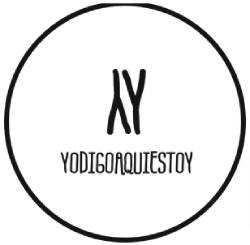With videos dominating the content marketing landscape, you can no longer afford to overlook them. To create a solid impression, you have to ensure that your videos are top-notch, not just in terms of content but quality as well. This is where video editing tools come into the picture.
A powerful video editor can turn an ordinary video clip into polished content that can grab immediate attention. Whether you record your videos with a smartphone, a professional-level camera, or any other device, editing them can enhance their appeal by manifolds. That is why everyone seems to be looking for the best video editing tools these days, be it a filmmaker, an influencer, a blogger, or anyone else.
This brings up the question of which video maker to select for editing your videos. Given the number of options available in the video editing genre today, it can be pretty confusing to make a choice. To help you out, we have selected the top editors that can provide you with an integrated experience in editing. And since it is the cloud era these days, we have ensured that they are all online options.
Such online editors are not just simple to use but convenient as well. You can use them without downloading or installing them. Let us look at six online video editors that you should try in 2022.
Fastreel
True to its name, Fastreel is a fast online tool for video editing. It comes packed with a wide array of editing functions. You can use this online editor to cut, crop, resize, and merge videos, to name just a few functions. The editor also allows you to compress the edited videos for easy sharing. A key feature of this editing tool is that it offers several built-in templates.
Such templates are easily customizable and can make titles, intros, adverts, transitions, and more. The best part is that this online editor is very easy to use. It is quite popular among YouTubers and other content creators on social media.
Price: Free and premium plans
Pros:
- A wide selection of built-in templates.
- Several online editing tools and special effects.
- Access to a music library.
- Fast performance.
Cons:
- Watermarks appear in the edited videos of the free version.
- No option for switching templates mid-creation.
InVideo
When it comes to a reliable, fast, and high-performance video editing tool, InVideo ticks all the right boxes. This powerful online editor enables you to make professional-level videos in no time at all, even if you are new to video editing. The editor is loaded with all the tools you might need to create stunning videos.
This makes it an extremely popular choice for creating YouTube videos, music videos, corporate presentations, and social media video content. Thanks to its huge music library and a wide variety of in-built video templates, filters, transitions, and stock content, you can easily create engaging videos with this user-friendly video maker.
Price: Free and premium plans.
Pros:
- Professional-level editing.
- More than 5000 in-built customizable templates.
- Millions of royalty-free images, video clips, and music tracks.
- Availability of brand presets, such as fonts, logos, and palettes.
- Direct recording of voiceovers from the editing tool.
- Beginner-friendly, fast, and reliable.
- Cloud storage extends up to 100 GB.
- 24×7 Support for all users, including those under the free plan.
Cons:
- Free plan gives access to fewer templates
FlexClip
If you are looking for an online video editor with an easy-to-use interface, FlexClip is a great option. A flexible editor, it comes with plenty of templates, animated elements, audio clips, and stock content to help you create remarkable video clips within a span of a few minutes. Its drag and drop system enable you to edit any video easily.
This online editor is suitable for use by anyone, regardless of whether they have any experience in editing or not. That is why it prefers a wide range of users, from casual editors of home videos to professional content creators, social media influencers, and online marketers.
Price: Free and premium plans.
Pros:
- Simple and beginner-friendly user interface.
- Stock images and footage.
- Tons of pre-made templates.
- Plenty of animated elements.
- Direct recording of voiceovers from the editor.
Cons:
- The free plan is compatible with videos of only 1 minute and 480p.
- Cloud support is capped at 1000 videos.
Animoto
A simple and smart online video editing tool, Animoto is well-suited for coming up with quick and impressive videos for social media marketing and business purposes. You can use this editor to create videos related to product launches, event announcements, testimonials, reviews, etc.
The easy user interface, along with the drag and drop system, ensures that anyone can edit videos effortlessly through this editor, including amateurs. With a wide array of customization options, including adding logos, customizing fonts, adjusting video soundtracks, and more, this online editor ensures a pleasant editing experience.
Price: Free and premium plans.
Pros:
- Simple drag and drop user interface.
- A well-equipped stock library.
- Wide variety of video templates and audio tracks.
- Videos customizable with logos and brand colors.
Cons:
- Very limited options of stock content and audio tracks under the free plan.
- Watermarks in the free version edited videos.
Wideo
Creating animated video content becomes easy with the Wideo online editor. This online editor can help you attain professional-level results with ease and convenience, whether animated slideshows, presentations, tutorials, or videos. While this editor is a handy tool for creating animated content from scratch, you can also enhance existing videos with animations.
To use this simple video editor, you do not require any editing experience. The simple user interface, along with an impressive range of animated elements, video templates, and features, will make it easy for you to create engaging videos using this editor.
Price: Free and premium plans.
Pros:
- A stock library comprising images, videos, and audio clips.
- Drag and drop easy-to-use interface.
- Customizable animation-based templates.
- Professional outputs.
Cons:
- Limited options under free and basic plans.
- Video duration is capped at 10 minutes, even for Pro plan users.
Wave.video
Making video content for social media platforms, websites, and blogs becomes easy when you have Wave.video editor on your browser. A popular online editor, it provides high-level editing functions. Once you make your videos, the editor allows you to export or share them as you like. This online editor comes with a massive stock library, hundreds of templates, and plenty of editing functions, such as splitting, trimming, adding captions, etc.
Price: Free and premium plans.
Pros:
- Professional-level video customization.
- The stock library has millions of assets.
- Customizable video templates running into hundreds.
- Secure hosting and sharing on social media.
- Includes all basic editing functions.
Cons:
- The free version has a video duration capped at 15 seconds.
- Expensive premium plans.
- No option to export mp4 files or HD videos under the free plan.
In Conclusion
Now that you know about the popular online video editors, it is time to put on your editor’s cap and get down to creating stunning videos. So, get set to work and impress the world with your editing skills.